Open Source Knowledge Base: What You Need to Know
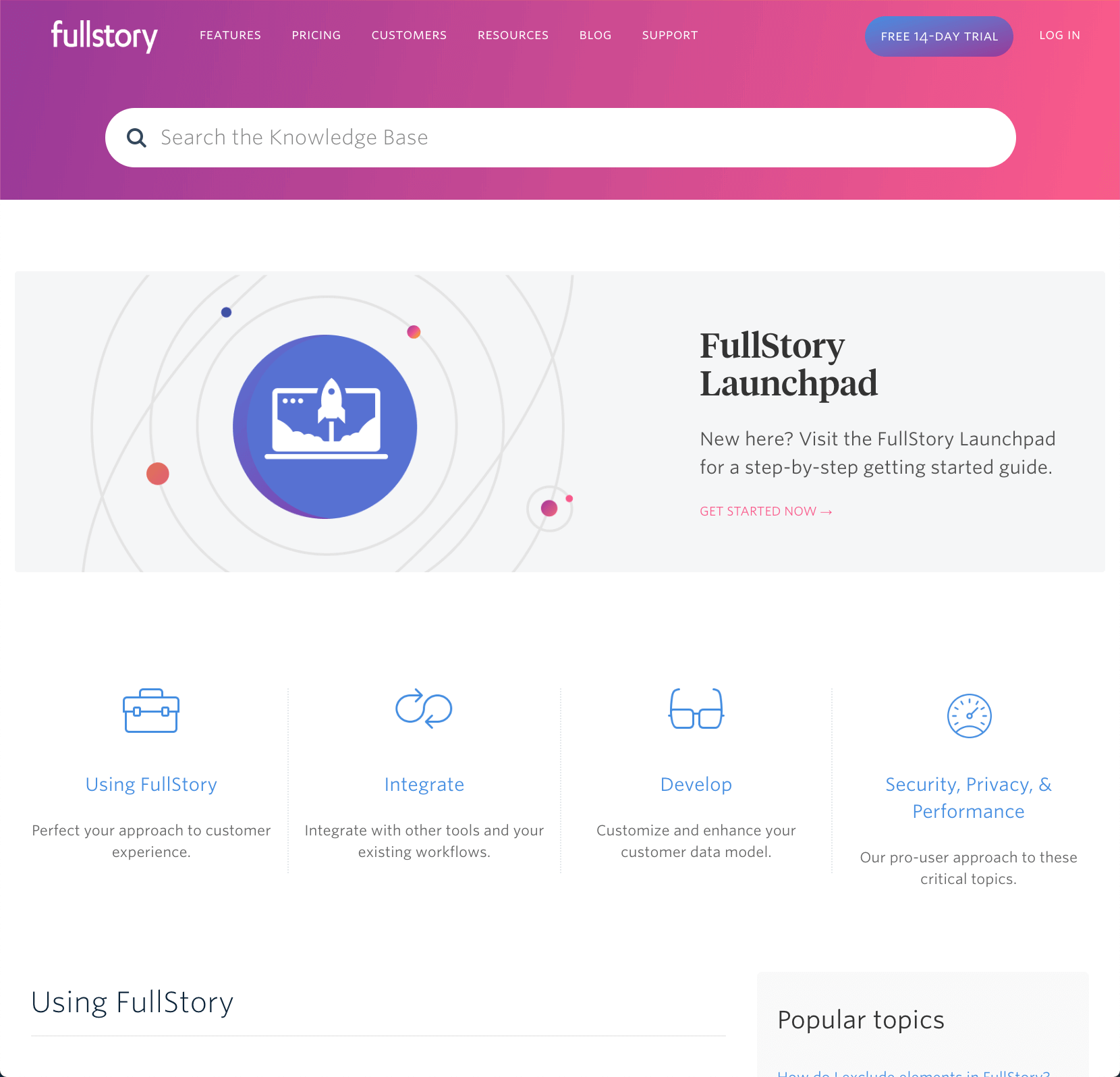
FullStory's knowledge base is amazing for having a simple guide to get started with their product, via their "FullStory Launchpad." Powered by Helpjuice .
Because it’s easier to obtain compared to proprietary software, the interest in open source knowledge base software industry is rapidly growing. The feeling of empowerment and a sense of ownership over the end product attract companies to learn more about open source software and how it can transform their businesses into a body of knowledge and seamless collaboration.
But what is open source knowledge base software anyway?
Open Source Knowledge Base Definition
While you can stumble upon a dozen definitions, in this article, we are referring to open source software as a solution that anyone can modify and distribute .
The word “open” is coined because it’s openly accessible to the public — there’s a lack of organizational bureaucracy structure that you often see in proprietary software. Some people think that because it’s publicly available for anyone, it’s also free. However, open source knowledge base software may or may not be free of charge.
On the other hand, the source code in an open source software can be inspected, modified, and enhanced by anyone. It is often most end users don’t see but what developers or programmers have access to. This is the code that they can improve or manipulate to change how they intend their program or software to work.
Purposes of Open Source Knowledge Base Solutions
An open source knowledge base software can be used for a variety of reasons. The end result acts as a self-service online repository of information (hence, the term knowledge), typically for a product, process, or any topics of interest shared by a group, team, department, organization, etc. This can be a knowledge base for developers or a simple knowledge sharing for an internal team. It can also be used for commercial or personal endeavors.
With a knowledge base in place, you can allow your team to get quick answers to their day-to-day queries without having the need for a subject matter expert to help. It’s also good if you have customers to support because they can self-help themselves, reducing the need for customer support interactions.
Open source software is also helpful for companies or teams that are looking for a readily available solution and let their developers or programmers customize the source code according to their business needs. You can integrate it to your HR management, quality monitoring, performance tracking, daily operations, customer support, etc.
Benefits of Open Source Knowledge Base Solutions
People prefer open source knowledge base solutions over proprietary software for a variety of reasons, including the following:
- Direct integration, no API needed
Relying on using an API can prevent you from altering or using the code directly. But, an open source software can become handy because you can integrate its software code directly into the software tools you’re currently using.
- Hosted in-house, thus very secure
Unlike proprietary tools or SaaS solutions that are hosted in the vendor’s servers and controlled by someone else, you can host and maintain your own knowledge base in-house. This means you will gain full control over your software or program and secure all your data.
- Free to modify and distribute
The original authors of SaaS solutions or proprietary software are the only ones who can legally copy, inspect, and modify that software. An open source knowledge base software, on the other hand, is really designed to encourage developers to modify and redistribute it as part of your own program or software.
Drawbacks of Open Source Knowledge Base Solutions
While you can potentially reap many benefits using open source knowledge base solutions, here are a few drawbacks to consider and think about:
- Not totally free
It’s a common misconception that because open source knowledge base software is publicly accessible, it’s already free. In reality, it’s not the case. While unlike SaaS and other proprietary tools have a subscription or recurring fees, any customization will require a bit of cost and resources. You will be responsible for the installation and will have to pay for hosting. You will also cover all the other necessities that come with in-house development and maintaining it moving forward.
- Your software version may stop working
Because open source knowledge base software is usually dependent on developers who have volunteered their time to contribute to it, it is prone to suffer from a lack of direction and momentum. It might lead to the codebase not being maintained. If this happens, your software version will stop working.
- Require more extensive internal resources to maintain and develop
Unlike SaaS with dedicated resources, open source software requires you to devote more extensive resources to manage this software in-house and make sure that it is up to standard.
Top 4 Open Source Knowledge Base Platforms
Based on the above advantages and disadvantages, you can now assess if an open source knowledge base solution is right for your business. If you are really keen to take the next step forward, here are some great open source knowledge base platforms that will support your next move:
1. eXo
eXo is an open source social collaboration platform for businesses seeking to engage their workforce. It is built to support growing companies and large enterprises to override traditional intranets by connecting employees and information in a single platform.
However, bear in mind that it requires a login. Other than that, it’s a fully functional intra-team collaboration platform. It has document collaboration that can be set up with access permissions and version control. You can also create your own team’s wiki, forum, and chat for collaboration.
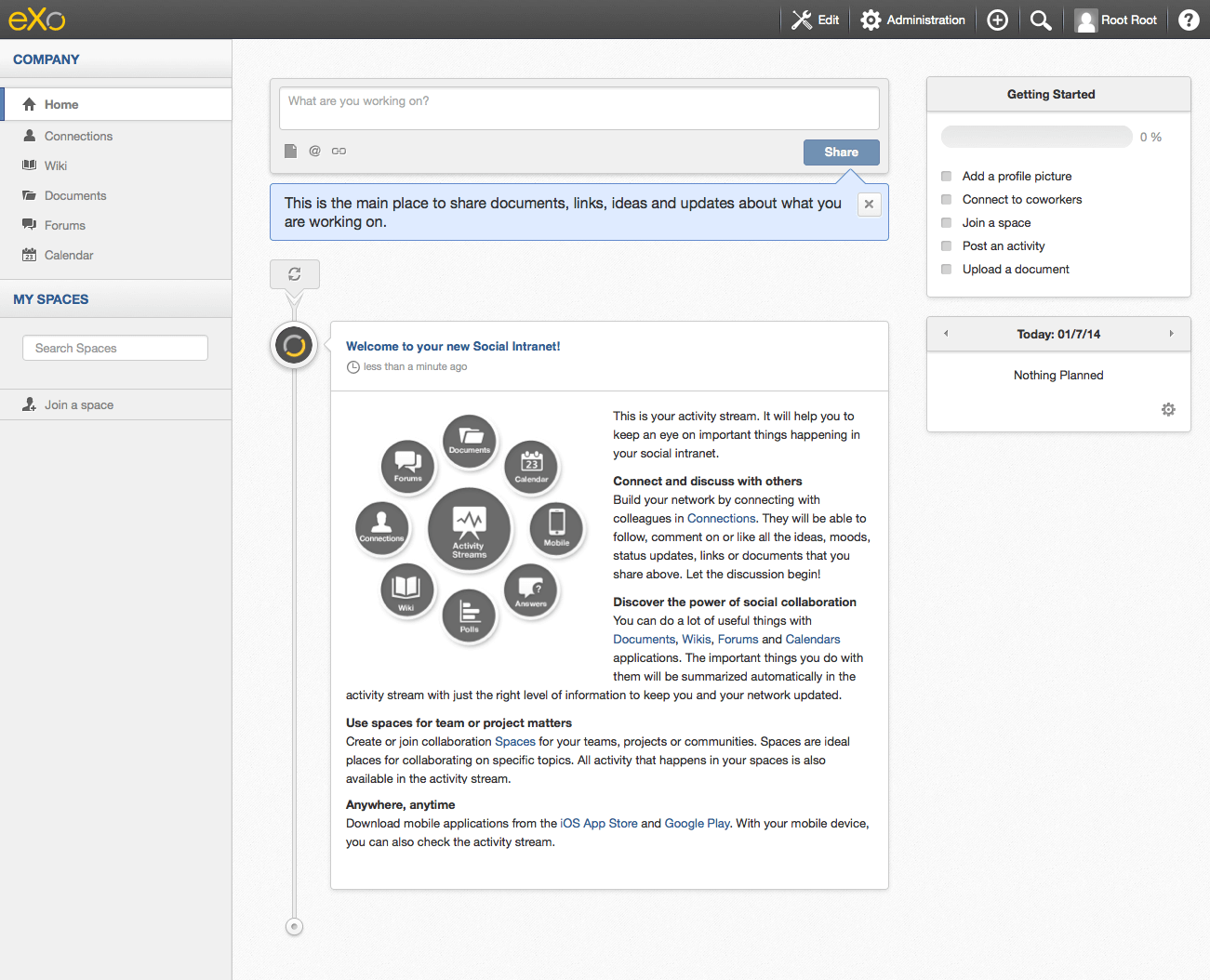
eXo’s Social Intranet promotes real-time collaboration.
Highlighting Features
- Project management capabilities to monitor and assign tasks
- Customizable for branding, layout, and user experience requirements
- Easy integration with current applications and IT environment
2. Documize
Documize is primarily built on an open source knowledge base model but interestingly uses a combination of open source software and proprietary tools.
It is a powerful wiki software that lets you centralize and manage internal documents with the ability for external parties to view and access them. You can also create a knowledge base for your products, services, and process.
You can also assign tasks or secure approvals within your documents and communicate them to the interested parties so you can collaborate in real-time. This eliminates the need to constantly update or review your documents because you can see an overview of progress.
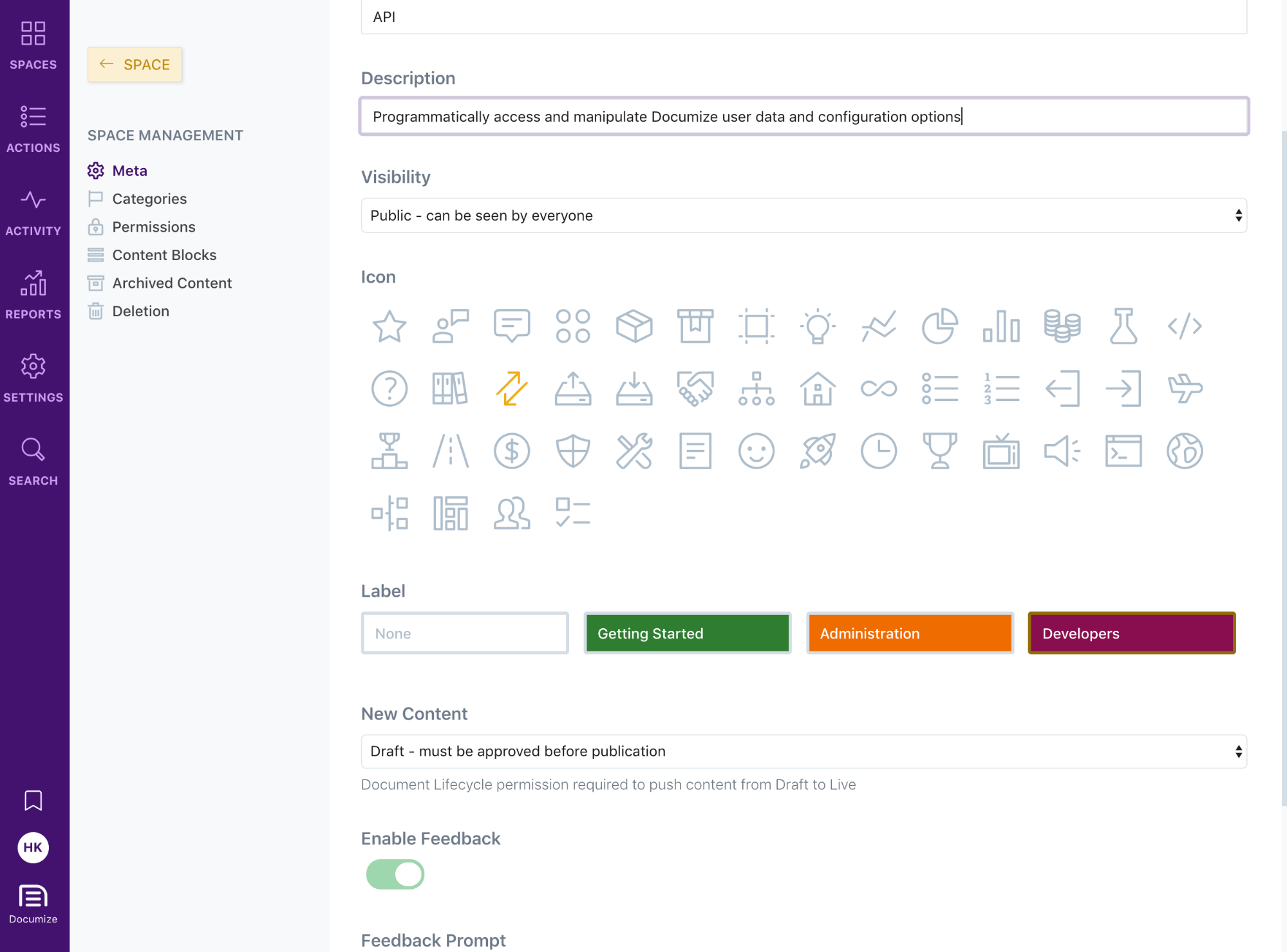
Centralize internal and external documentation.
Highlighting Features
- Collaboration and documentation platform in one place
- Document archiving, assembly, and indexing
- Real-time editing of documents
- Version control management
3. phpMyFAQ
phpMyFAQ is one of the top open source knowledge base platforms designed mainly for
FAQ content management system. It enables you to create and manage your FAQ records with the ability to comment and collaborate.
You can assign user or group based permissions to users and groups and even record restrictions for viewing and creating or editing content. It also has a powerful search to help users conveniently find questions and answers in all languages or in one category. Plus, you’ll get a report of the most popular searches.
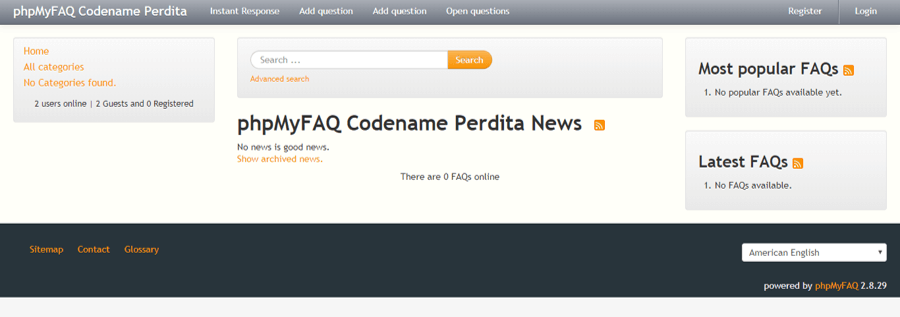
Conveniently build your own FAQ page.
Highlighting Features
- Includes 40 languages to accommodate multilingual audiences
- Mobile responsive and touch-friendly
- User and group-based permissions and restrictions
4. OpenKM
OpenKM is among the full-featured open source knowledge base platforms specifically made for businesses seeking document and records management solutions. It helps organizations to build a controlled repository of information that will help facilitate knowledge creation and sharing among teams and working groups.
You can also create, receive, maintain, and dispose of records like business activities and transactions. This will help your business comply with any data regulations as well as provide accountability while maintaining authentic and reliable records.
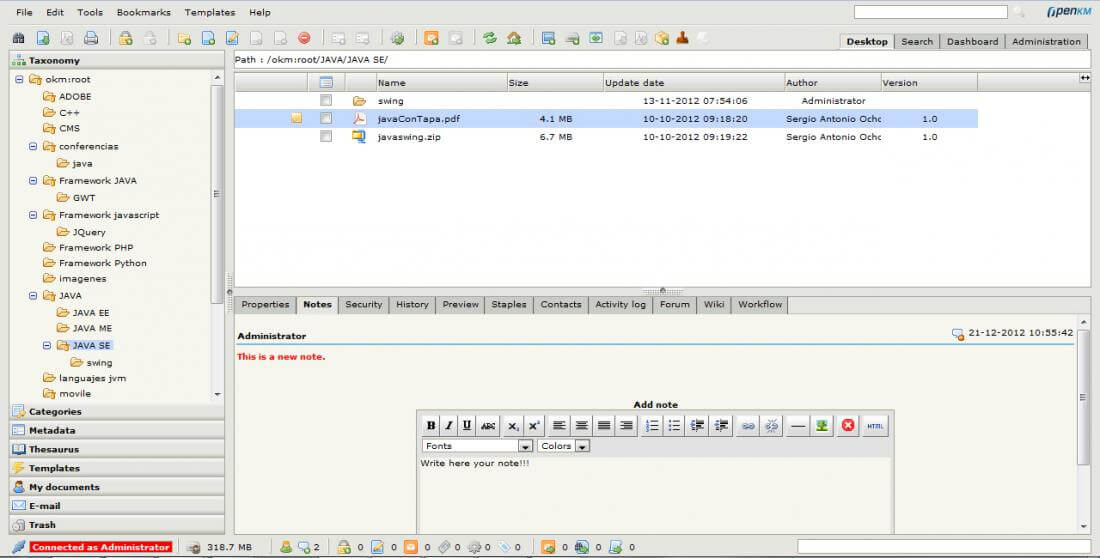
OpenKM allows you to add notes on folders, documents, and emails.
Highlighting Features
- Classify data and records into a wide range of categories
- Collaborative editing with notes and annotations in documents
- Complete and configurable audit trail
Thinking Open Source Software Is Not for You?
Looking at various limitations of open source software, companies might consider SaaS knowledge base software as an alternative. If you’re in this situation, Helpjuice might be a perfect choice for you.
Helpjuice is one of the best-in-class SaaS knowledge base platforms that can help you centralize and organize information within your organization for a variety of uses. This superior software is powerfully designed as a customer support software and an employee knowledge sharing repository.
You can elevate your customer support experience by giving them instant access to self-help information. This knowledge base software offers them a much faster way to solve their issues within seconds and at the same time reducing the need to contact your helpdesk or customer service. On the other hand, you can boost your workforce empowerment by giving them a way to find critical information as fast as possible. This helps your business grow because your employees know what to do and share their issues so that others can resolve or avoid them in the future.
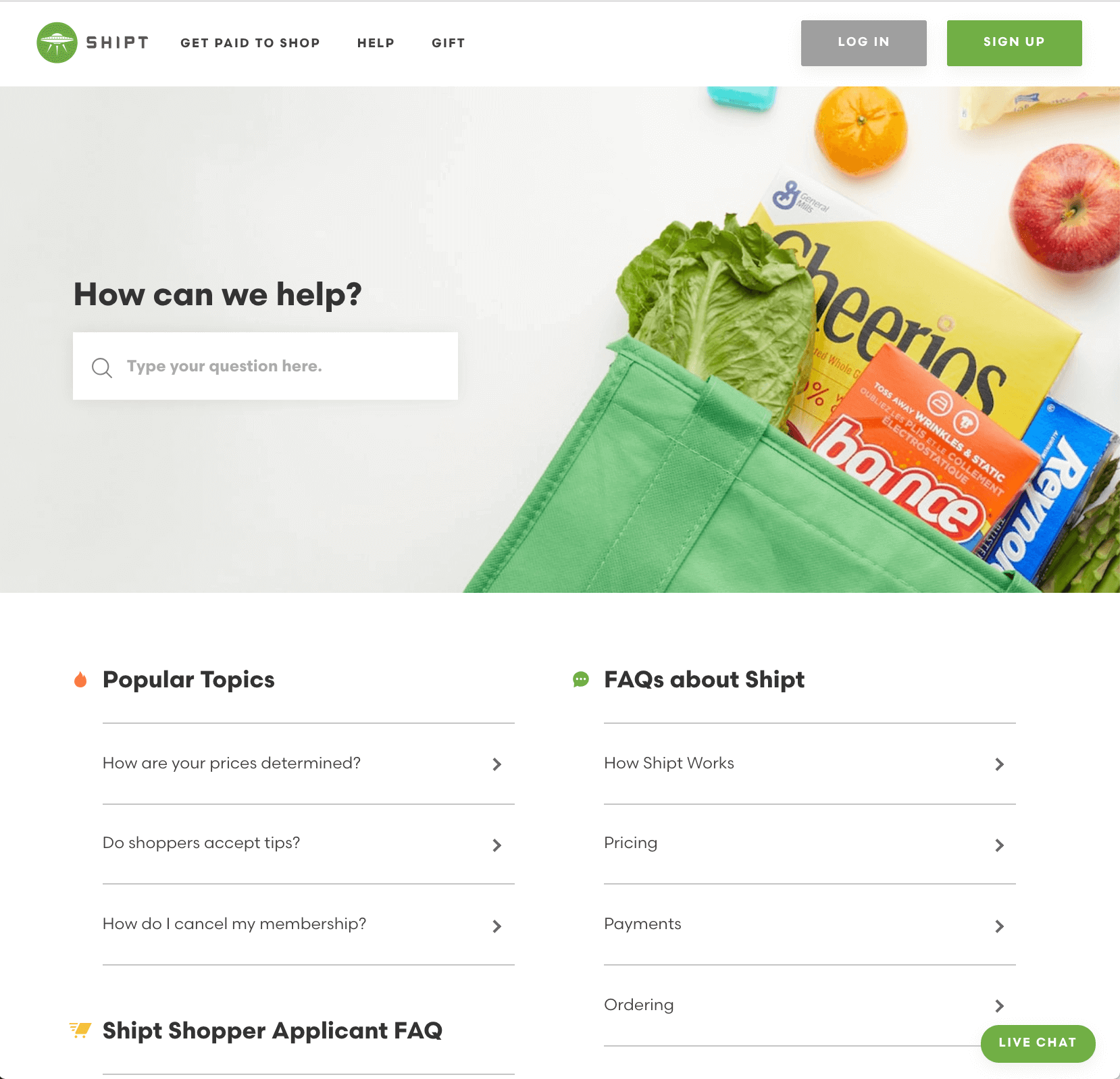
A sample Helpjuice-powered knowledge base platform.
Helpjuice overlaps with some benefits of open source software in that it is very customizable, that you have full control over how your knowledge base is rendered, and that it has some ready-made integrations for you. Helpjuice enables powerful customization and styling tools so that answers can be easily found. You can display FAQs into multiple categories and even set tags for faster and more convenient search. A single question can be worked on and revised by several authors with the ability to record them every time an update comes up.
Highlighting Features
- Custom branding to personalize your knowledge base software
- Instant & intelligent search to automatically suggests answers as users are typing a question
- Advanced analytics to understand how you can improve your program
- Set permissions to enable different types of access such as public, specific users, link-based sharing, etc.
Final Thoughts
By design, open source knowledge base software actually promotes collaboration and sharing among its users to make changes to the source code and incorporate those modifications into their own projects or programs.
Because it is not dependent on the company or author that initially created it, businesses and organizations are attracted to open source software because of the immense potential for a more flexible solution and more rapid innovation.
However, companies have different needs and preferences. If you don’t think an open source knowledge base software is right for you, consider trying SaaS knowledge base platforms like Helpjuice - a powerful and super customizable platform which gives you great flexibility to build a robust knowledge base program promoting seamless collaboration and allowing you to drive informed business results.
